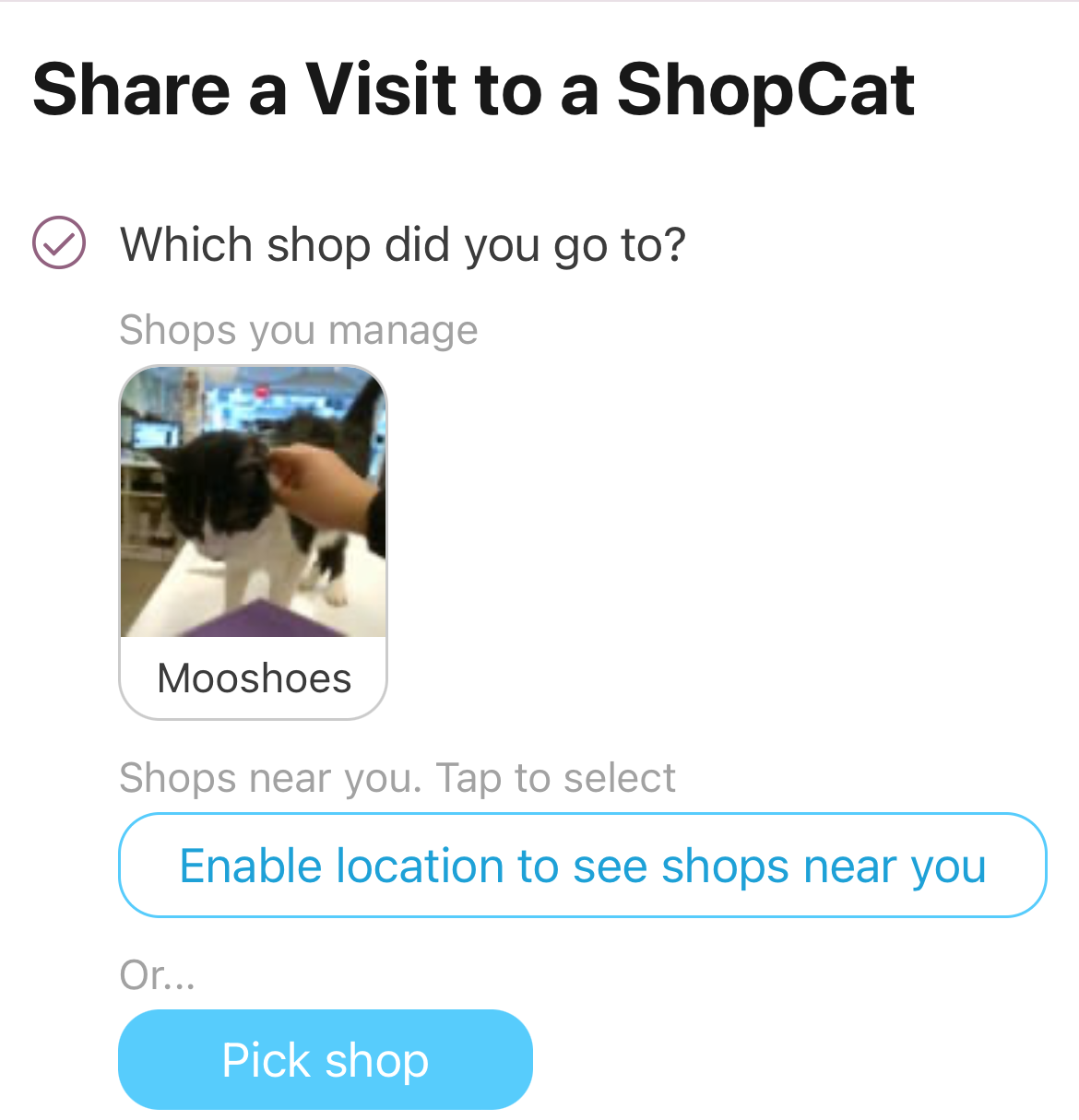Thanks for joining ShopCats!
If you have any issues, questions, concerns or feedback, email me david@shopcats.app
Setup Instructions
- Download the app
- Claim your business
- Create cat profile(s)
- Share an update
1. Download the app
If you have an iPhone: You'll need to install TestFlight first. This is how Apple helps developers release apps to testers before the apps officially launch. After you install TestFlight, go back to shopcats.app and tap "Start Testing" under the"Join the Beta" section. ShopCats app launches on Tuesday, June 21st so this step is just for pre-launch users.
2. Claim your business
Claiming your business allows you to create Cat Profiles and share updates as your business instead of as an individual.
1. Tap Cat Directory
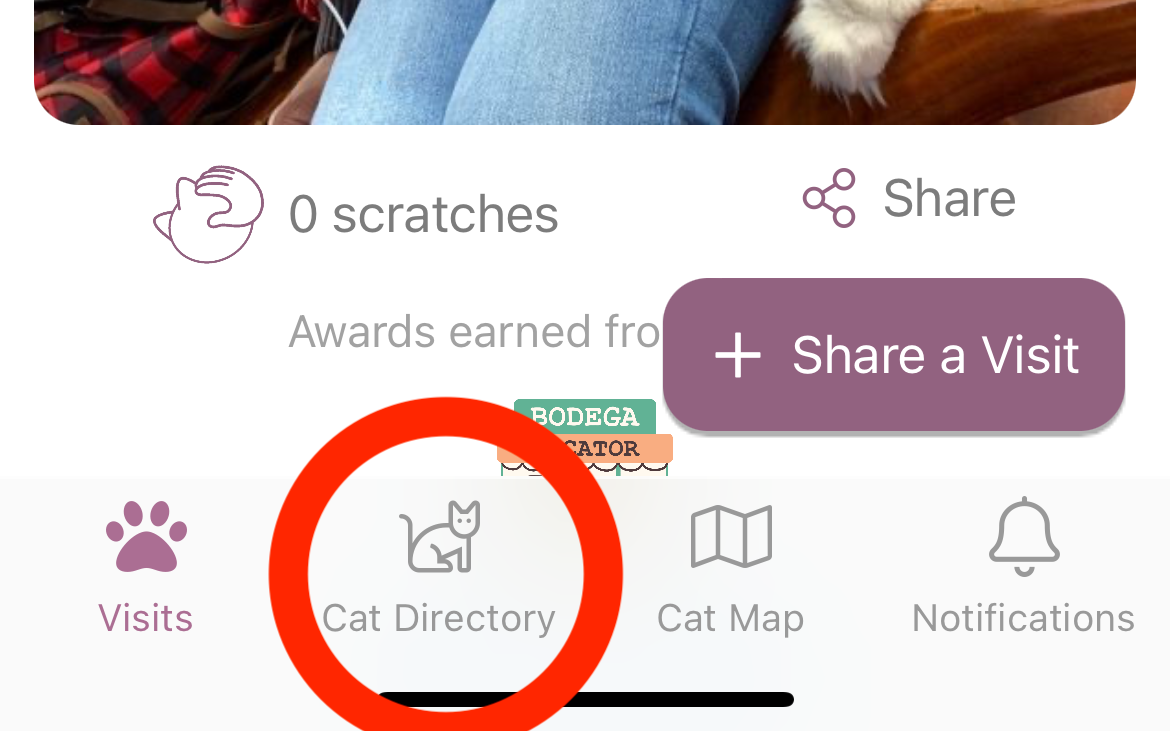
2. Tap search bar, type your store name and select it from the results
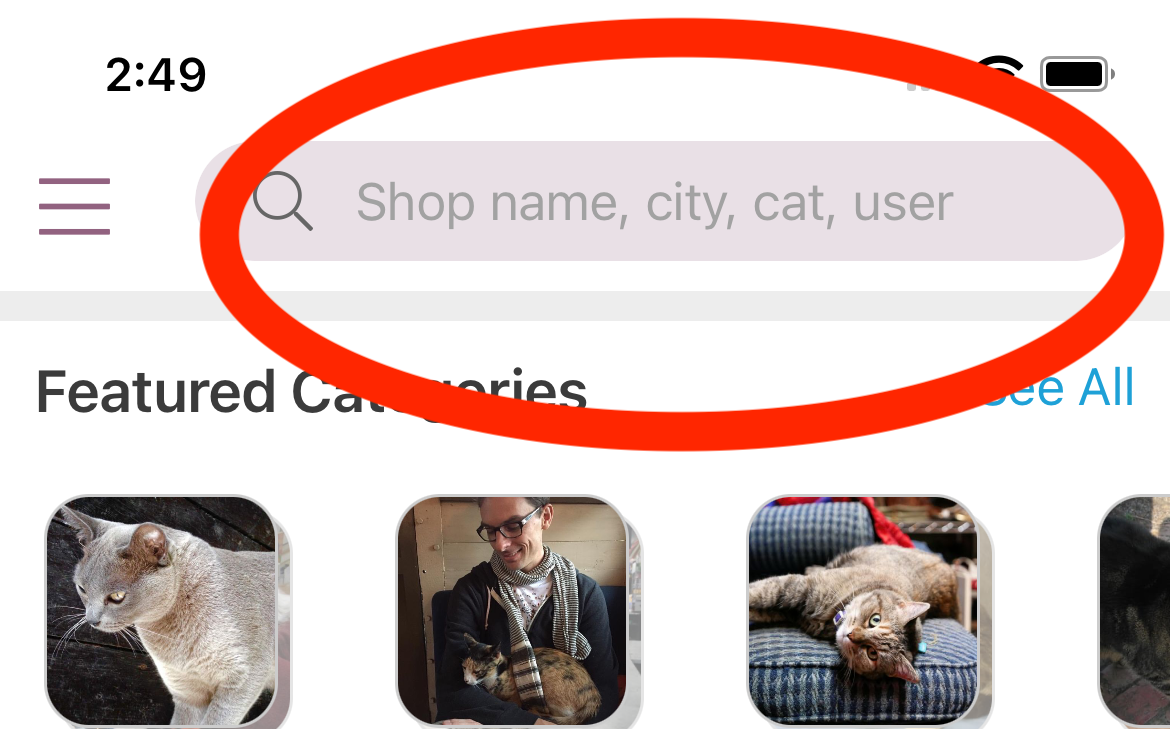
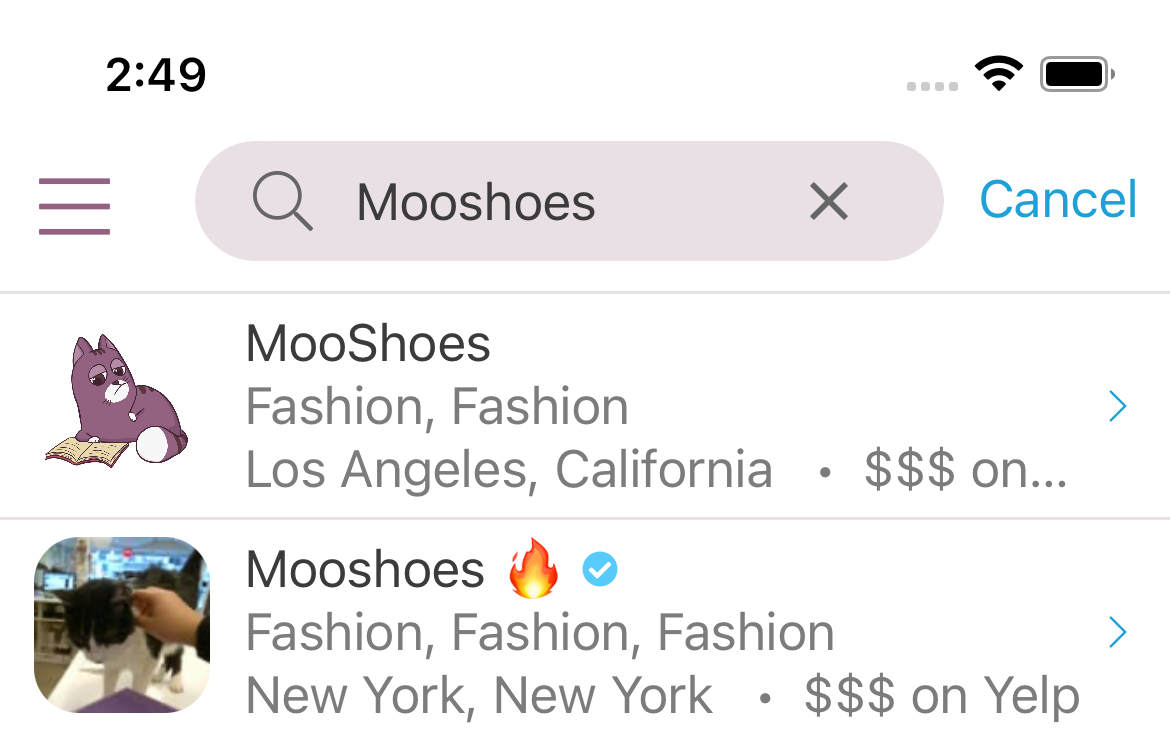
3. Tap Claim this shop
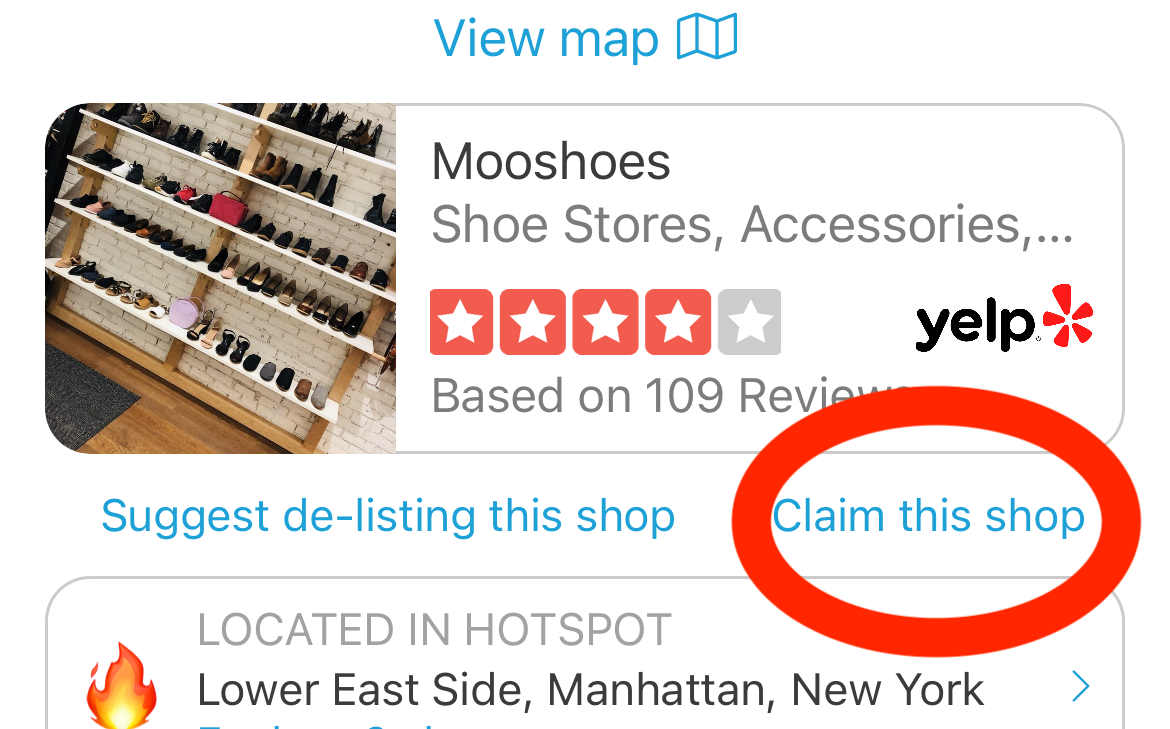
4. Follow the steps to claim your business
3. Create cat profile(s)
1. Tap Manage <your business>
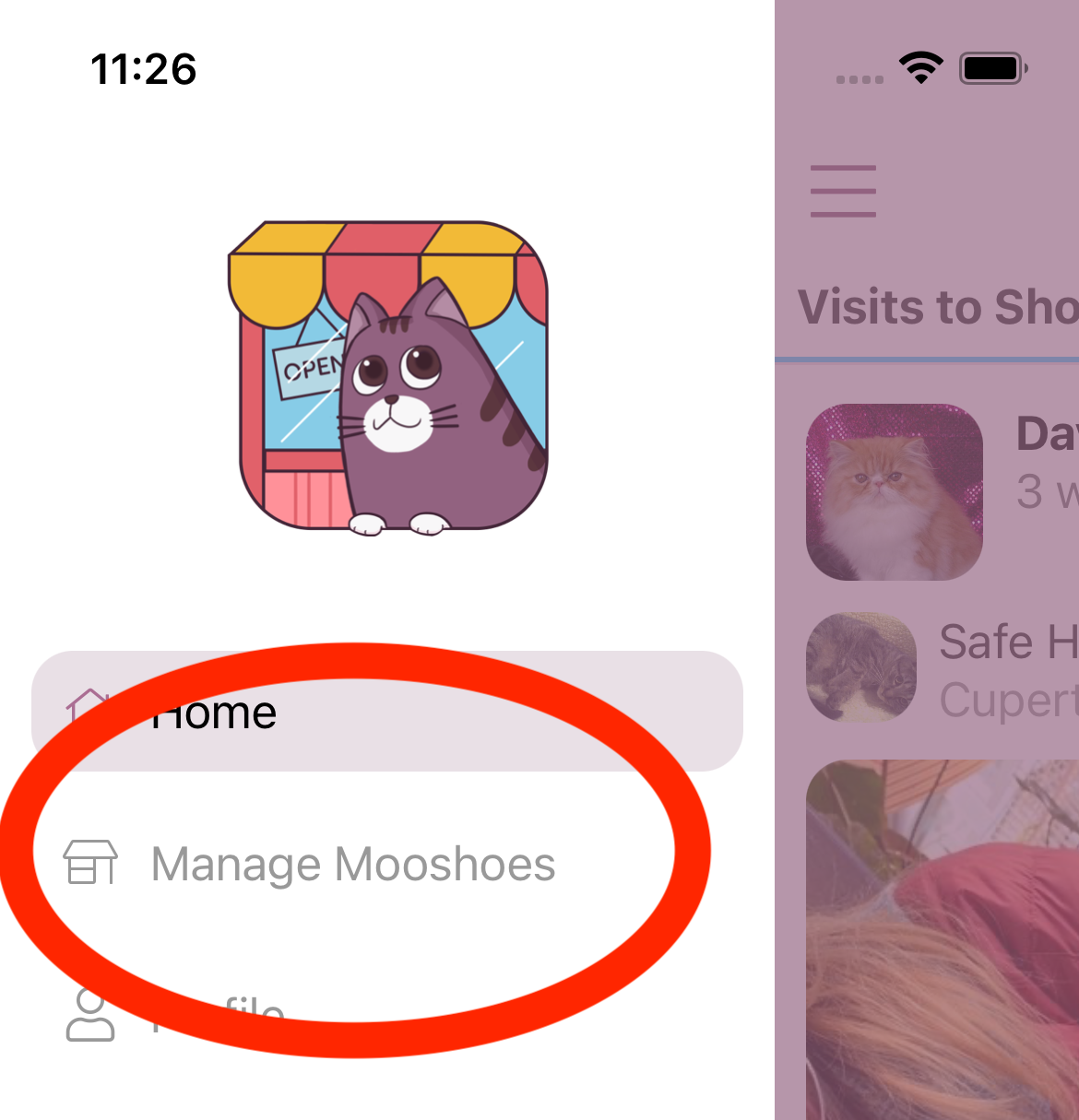
2. Tap Add Shop Cat
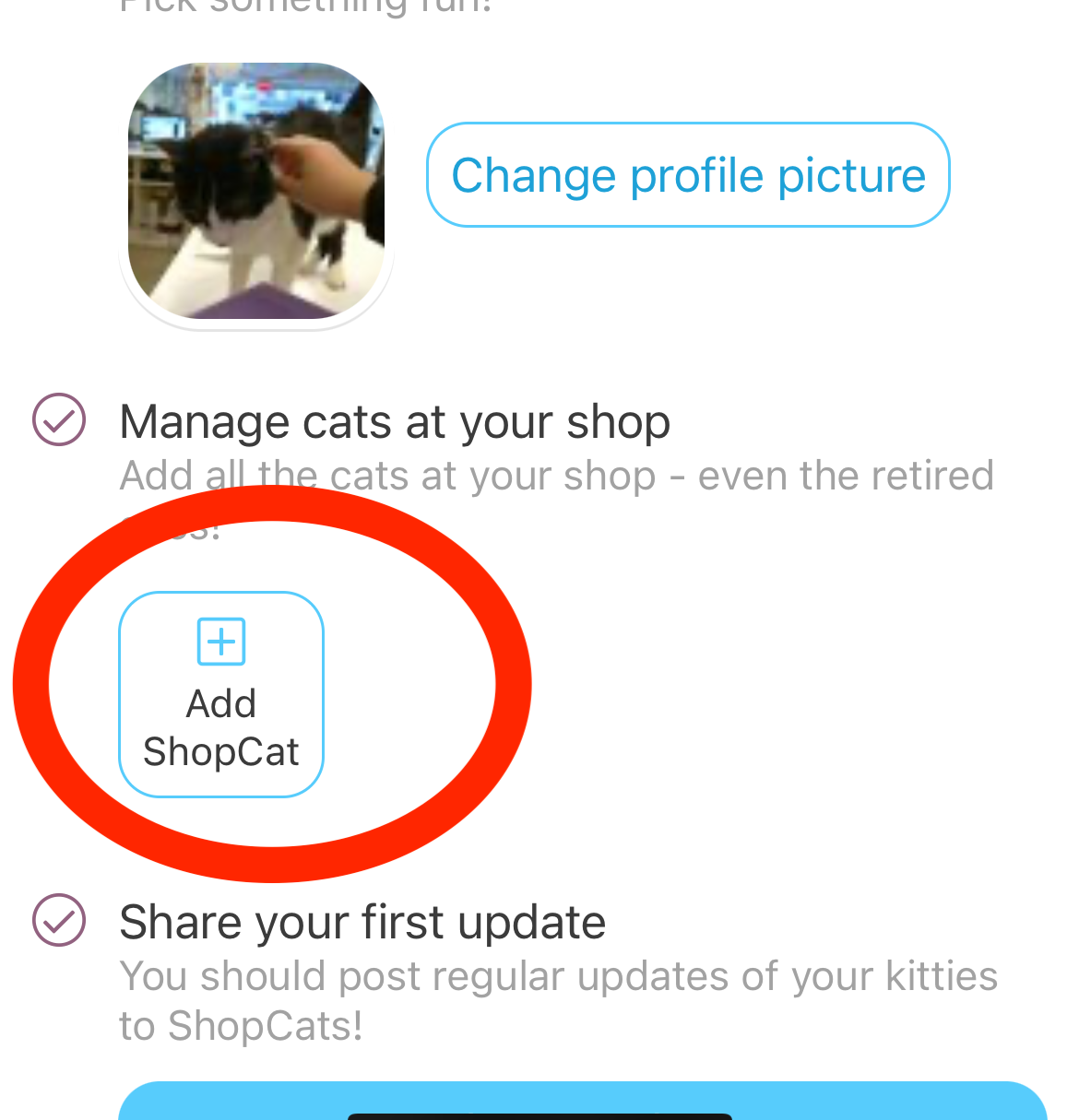
4. Share an update
1. Tap Share a Visit
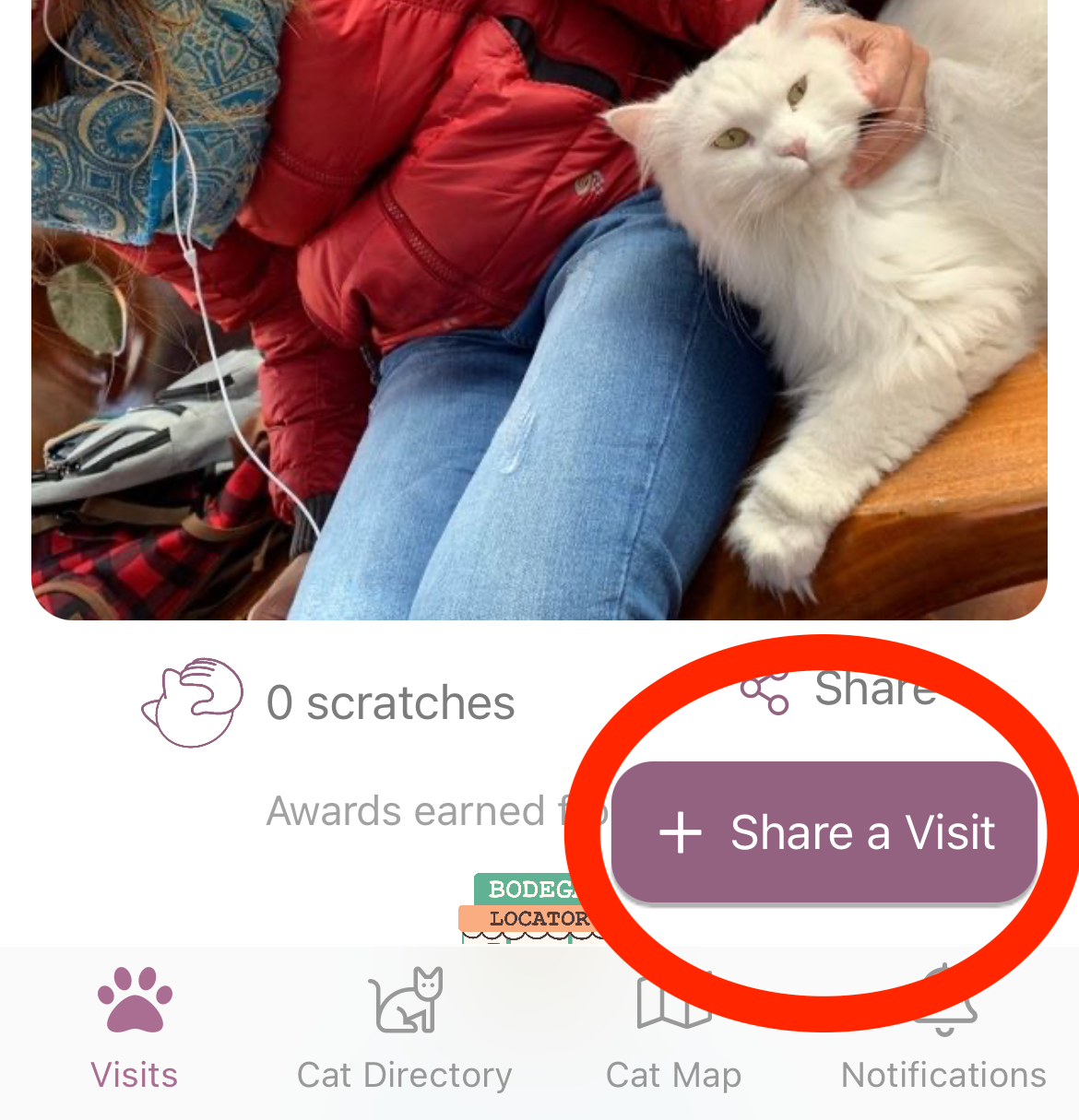
2. Share an update!